RCUH Policies and Procedures
 Loading...
Loading...
Research Corporation
of the University of Hawai‘i
2.705 Prepayments
I. Applicability
A. This policy applies to vendor purchase order payments. However, for special tax considerations, including tax withholding, for payments to foreign vendors or nonresident aliens, please refer to Policies 2.006 Tax Treatment of Non-Service Financial Assistance for Individuals, 2.007 Tax Treatment of Compensation (Services, Rents, and Royalties), and 2.012 Requirements When Paying Foreign Persons.
B. This policy does not apply to cash advances to employees or to individuals unless the individuals are sole proprietors or independent contractors.
II. Prepayment Circumstances
A. Prepayment in advance of receipt of goods or services – Pre-billing of the Government by the University is prohibited. Therefore, any vendor payment made in advance of receipt of goods or services, e.g., advance or deposit paid to vendor, may not be charged to a project until the goods or services are received. An original vendor invoice or like documentation stating the amount due shall be provided.
B. Prepayment in advance of receiving original invoice – Any payment required before an original invoice is available or received is also considered a prepayment. For example, if a vendor requires “COD” payment upon delivery or pick-up, a prepayment situation arises.
C. Advance payments or deposits of any kind – RCUH Form 154 (Attachment 47 Request for Advance Payment and/or Deposit to a Vendor or Contractor) may be used for the purpose of securing approval from the Dean, Director, Chancellor, Vice President, or Other Authorized Official. Please refer to UH AP 8.275 (4h) for an exceptions list of types of advance payments for which such approval is not required. The exceptions are only allowed when expressly provided for and/or required in the contract or purchase order.
III. Procedures for a Single-Payment PO Transaction
Advance payments are paid from an Internal RCUH Account. When the DUO authorizes an advance payment, the payment does not post to the Project Account. The Project Account encumbrance remains unchanged as a reminder that the Advance will need to be “cleared” when goods or the invoice are received.
A. Web Advance PO Payment by User
1. Select “Make a Payment” from the Web Payment menu and select an online PO.
2. Select Partial or Final Payment on Receiving-Paying form.
3. Enter the advance payment amount in the “Advance Amount” box.
4. Click/Select “Other Advance” box. The selection will auto-fill “0060” and the “Advance Amount” in the B/C line of the Payment Summary box.
5. The RCUH Internal Account No. “000005” will only appear on the Receiving-Paying form if the Receiving-Paying form is printed after the “Submit to FO” button is selected. If the user wants to view the RCUH Internal Account No. “000005” before the “Submit to FO” button is selected, click on “Print Mode,” then click on “Back to Edit” mode. This will allow the user to view the “000005” on the Receiving-Paying form.
6. The Project Account number will precede the RCUH Internal Account “000005” (above the Payment Request number). The RCUH Internal Account is a holding account for the advance payment.
B. Manual Advance PO Payment on a Web Encumbrance
1. Print a hardcopy PO Receiving-Paying form following the instructions in Section III.A.1–3, above, then delete the online form.
2. Attach the original invoice or other pertinent documentation. Include an explanation for a manual vendor check. Obtain signatures and make a copy for your files.
3. Submit the signed Receiving-Paying form to RCUH Disbursing.
C. Manual Advance PO Payment on a Hardcopy Purchase Order – The 5-part RCUH PO form is used when a procurement is split between accounts with different principal investigators.
1. Make a copy of the pink Receiving-Paying form.
2. Using the Receiving-Paying copy, state the dollar amount of the payment, and attach the original invoice or other pertinent documentation.
3. Submit the signed copy to RCUH Disbursing. Include an explanation for a manual vendor check.
IV. Procedures for Multiple PO Payment Transactions
A. RCUH Web Advance PO payments by User – Follow the instructions under Section III.A.
It is suggested that each payment be numbered, i.e., #1, #2, etc.
B. Manual Advance PO Payments by RCUH Disbursing for Web or Hardcopy POs – Follow the instructions under Section III.B or III.C. Keep a “running” log of each payment, i.e., #1, #2, etc., and state the dollar amount of each payment on the copy submitted to RCUH Disbursing.
V. Procedures for Clearing PO Advance Payments
An RCUH Internal Account is charged when making an Advance Payment, not the Project Account. The PO encumbrance is not reduced or liquidated until the advance payment is “cleared.” “Clearing the Advance” is the process to credit the RCUH Internal Account and debit the Project Account once goods and services are received.
A. Clearing RCUH Web PO Advances by User
1. Write “Clear the Advance” on a copy of the PO Receiving-Paying form. Attach a copy of the invoice and submit the signed form to RCUH Disbursing.
2. An RCUH journal entry will debit the project account and credit the RCUH Internal Account. If the advance was a final PO payment, RCUH Disbursing will liquidate the PO encumbrance. If the advance payment was a partial PO payment, RCUH
will adjust the RCUH encumbrance downward. All subsequent payments must be made by the RCUH Disbursing Office.
3. Keep the original invoice with the project payment records.
B. Clearing Manual Advances by RCUH Disbursing for Web or Hardcopy POs The steps are as described in Section E(1) except submit the original invoice with the Receiving- Paying form. For Hardcopy PO advances, submit the original signed Receiving-Paying form to clear the advance.
VI. Relevant Documents
Policy 2.006 Tax Treatment of Non-Service Financial Assistance for Individuals Policy 2.007 Tax Treatment of Compensation (Services, Rents, and Royalties) Policy 2.012 Requirements When Paying Foreign Persons
Attachment 47 Request for Advance Payment and/or Deposit to a Vendor or Contractor UH AP 8.275 Contract Formation and Administration
Date Revised: 2/02/2017