THANK YOU to those who have shared their feedback and reported issues to us. Please continue to provide us with your feedback or concerns.
Updates
Automatic Logout: all users will be logged out of the Financial Portal when the web browser is closed.
Outstanding Travel Request List (for Fiscal Administrators): FAs will be able to view a list of open travel requests that are pending a travel completion. It also provides the ability to search or sort by column headings in the list (Doc No, Project No, Employee Name, Depart Dates, etc.).
Common Issues
Following is a list of common issues and the current status (as of May 16, 2016):
|
Issue |
Status |
|
Print Layouts: Printed documents and reports do not fit the page properly |
In Progress |
|
Purchase Order: Not able to edit vendor address |
Fixed |
|
Purchase Order: Insufficient funds error message for UH Projects should link to the KFS Budget Status Report |
In Progress |
|
PO Payments: Users are able to edit the vendor address on the PO Payment, but the payment document will revert to the vendor address in the vendor database |
Fixed |
|
PO Listing: POCF amount should be amount of the change (not the new PO balance) |
Fixed |
|
Travel Forms: Arrival/Departure times changing in Trip Itinerary section |
Fixed |
|
Travel Forms: FA not able to enter Purpose/Justification for Travel, Special Instructions, or Signature Name fields |
Fixed |
|
Travel Request: checking and unchecking “Traveler is requesting an Advance” causes issues with the amounts in the Projects to be Charged section |
Fixed |
|
Payments: FAs not able to enter Document Number or Reason for Payment |
Fixed |
|
Direct Payments Listing: Missing check date, check number, or approved date |
Fixed |
|
Service Dates: Service date field defaulting to 1915 |
Fixed |
|
File Attachments: Not able to open file attachments on all documents |
In Progress |
|
KFS Continuation Report: Negative or credit amounts are not reflected in red with parentheses |
Fixed |
|
Project List Drop Down: Terminated projects appear in drop down listing |
Fixed |
Frequently Asked Questions
How do I access documents or reports prior to July 2012?
All transactions and reports prior to July 2012 will be migrated in the future. Until these are migrated, if you need access to specific documents or reports, please contact Liane Murai at [email protected].
How do I find a check number?
To find a check number, use the new Search All Documents feature, or the Approved PO Documents, Approved Payments, or Approved Travel Documents listings. Check numbers are not listed in the Pending Documents listings.
The “Form Saved” message box is appearing on my printed copy.
Please wait 5 seconds for the message to disappear or click on the “X” in the box to close the message box before printing.
Questions or Need Assistance?
|
Issue: |
Please contact: |
|
Enhancements or Training Requests |
Maile Brooks at [email protected] or (808) 988-8340 |
|
User Access |
Janice Sato at [email protected] or (808) 988-8345 |
|
Processing Problems |
Rick Fujioka at [email protected] or (808) 988-8346 |