RCUH Policies and Procedures
 Loading...
Loading...
Research Corporation
of the University of Hawai‘i
4.104 RCUH Reports – Detail of Cost Report
I. Overview
The Detail of Cost Report provides detail transaction information for a specific project for the current month. The report is separated by Purchase Order (PO) transactions and Non PO transactions. The information in this report is updated on a real time basis after transactions are approved in the RCUH financial system.
Principal investigators, project staff, and the designated fiscal administrator should review the Detail of Cost Report on a timely basis to ensure that outstanding POs and transactions for the current month are allowable, allocable, and appropriate to the project.
For detail transaction information for prior months, refer to Policy 4.103 RCUH Reports – Budget Category Review.
For UH Extramural projects, the Detail of Cost Report only includes transactions processed in the RCUH financial system and it does not include transactions processed or posted in UH KFS (i.e. UH Payroll, UH Pcard, indirect costs assessments, etc.). For all transactions posted to the project, refer to Policy 4.121 UH Project Fiscal Reports – KFS Monthly Expenditures Report.
II. Procedures
A. In RCUH Reports – Project Reports, select Report Name: “Detail of Cost Report”.
B. Enter the project number in the Project Number field (i.e. 0001234).
C. Click on the “Retrieve Report” button.
D. To download a data file of this report (in .csv format), click on the “Download” link that is next to the report title. NOTE: The field layout in the data file may be slightly different from the online format.
III. Contents
A. Purchase Order (PO) Transactions
The first section of the report provides detail information on outstanding (unpaid) POs and PO transactions processed during the current month. POs are listed in numerical order. Outstanding POs will be cleared when the final payment is processed or when a total PO cancellation is processed. For travel advances, the outstanding PO will be cleared when the travel completion is approved (refer to Policy 2.601 RCUH Employee Travel). For vendor advances, the outstanding PO will be cleared when the expenditure report has been received and processed by RCUH (refer to Policy 2.705 Prepayments).
1. Purchase Order Number (PO#)
This is the number assigned to the PO transaction by the financial system.
2. Trans Code
The two digit transaction code is used to identify the document or transaction type in the RCUH financial system.
3. Sub Project Not used.
4. Budget Category
Separate budget categories are assigned to account for each type of expenditure. These categories are based on standard budget categories for common expenditures and non-standard budget categories to record costs specific to the financial or program requirements of the project. Refer to Policy 4.010 Chart of Accounts.
5. Sub B/C Not used.
6. Vendor
This is the applicable vendor name.
7. Description Not used.
8. Document (Doc) Date
For outstanding (unpaid) POs from the prior month, this is the date the last PO transaction was approved in the RCUH financial system.
For new POs processed in the current month, this is the date the PO was approved in the RCUH financial system.
For PO payments, this is the applicable check date. The check date will be assigned after completion of the daily check printing process.
For PO changes (increase/decrease in balance and total cancellations), this is the date the PO change was approved in the RCUH financial system.
9. Check Number
For PO payments, this is the applicable check number. The check number will be assigned after the completion of the daily check printing process.
For PO adjustments related to payments, this is “G”.
For other PO changes (increase/decrease in balance and total cancellations), this will be blank.
10.Unpaid POs Start of Month
This is the balance of outstanding (unpaid) POs from the prior month.
11.Current Transactions
This is the transaction amount for new POs, PO adjustments related to payments, and other PO changes (increase/decrease in balance and total cancellations) processed in the current month.
12.Current Expenditures
This is the transaction amount for PO payments processed in the current month.
13.Unpaid PO End of Month
This is the balance of the outstanding (unpaid) PO. Unpaid POs Start of Month plus (minus) Current Transactions equals the Unpaid POs End of Month.
B. Non PO Transactions
The second section of the report provides detail information on all Non Purchase Order (Non PO) transactions processed during the current month. Payroll transactions, Non PO payments, cash receipts, and journal entries are examples of Non PO transactions that appear in this section of the report. Transactions are listed in numerical order by budget category.
1. Doc#
a. For Non PO payments, this is the document number assigned by the financial system, or the user entered value in the Document Number field on the payment form. (NOTE: This is not the Payment Request Number).
b. For payroll transactions, cash receipts, and journal entry transactions, this will be blank.
2. Trans Code
The two digit transaction code is used to identify the document or transaction type in the RCUH financial system.
3. Sub Project Not used.
4. Budget Category
Separate budget categories are assigned to account for each type of expenditure. These categories are based on standard budget categories for common expenditures and non-standard budget categories to record costs specific to the financial or program requirements of the project. Refer to Policy 4.010 Chart of Accounts.
5. Sub B/C Not used.
6. Vendor
a. For payroll transactions, this will be “PRGL”.
b. For Non PO payments, this is the applicable vendor name.
c. For other transactions, this is the short description of the transaction (i.e. cash receipt project control number, journal entry reference, or other internal reference).
7 .
Description
a. For payroll transactions, GRPEMMDDYY indicates Salaries and Wages for the pay period ending MMDDYY, and FBPEMMDDYY indicates Fringe Benefits for the pay period ending MMDDYY.
b. For Non PO payments, this is the user entered value in the Description field on the payment form.
c. For cash receipt transactions, this is the deposit date (MMDDYY).
d. For journal entry transactions, this is the applicable JE number.
Document Date
a. For payroll transactions, this is the pay period ending date.
b. For Non PO payments and cash receipt transactions, this will be blank or this is the service date if a service date is entered.
c. For journal entry transactions, this is the batch date.
Check Number
a. For Non PO payments, this is the applicable check number. The check number will be assigned after the completion of the daily check printing process.
8.
9.
b. For other transactions, this will be blank. 10.Current Expenditures
This is the transaction amount.
IV. Relevant Documents
Policy 2.601 RCUH Employee Travel
Policy 2.705 Prepayments
Policy 4.010 Chart of Accounts
Policy 4.103 RCUH Reports – Budget Category Review
Policy 4.121 UH Project Fiscal Reports – KFS Monthly Expenditures Report
Date Revised: 05/15/2017