RCUH is pleased to announce that on Tuesday, January 10, 2017, the following Travel and Non-PO Payment forms will be updated with new features:
- Travel Request
- Travel Completion
- Non-Employee Expense Payment Form
- Personal Automobile Mileage Voucher
Key Updates:
- In the Trip Itinerary section, the Add Leg button has been moved below the Destination fields and will make it easier for users to enter multiple trip legs in any sequence.
- Additional fields are now required to Submit to FA at the PI/Secondary User level.
- Additional edits and validations to ensure proper use of forms and input of accurate information.
For additional information on the new features, please refer to the Release Notes.
Financial Portal Down on January 9, 2017 at 4:00 PM
The RCUH Financial Portal will be down from Monday, January 9 at 4:00 PM to Tuesday, January 10 at 5:00 AM. During this period, you may not be able to access the RCUH Financial Portal.
Impact on Pending Documents (Documents not approved by January 9 at 4:00 PM)
Pending documents will remain in the system, so they will not need to be recreated. However, the system updates will affect some of the information in pending documents, which may result in error messages that will need to be corrected to submit or approve the pending documents. The following are some of the anticipated issues and error messages that may need to be addressed in order to complete your pending document:
| Issue/Error Message | Corrective Action |
| Employee/Payee Name: The vendor selected is not permitted to use the form. | The vendor record is not accurate and needs to be updated; please contact RCUH Disbursing at [email protected]. |
| Employee Status: Employee does not have an Employee Number on file. | The vendor record is not accurate and needs to be updated; please contact RCUH Disbursing at [email protected]. |
| Payroll and Bargaining Unit (for UH Employees Only): A PR Number and BU Number is required for UH employees.
|
Obtain the PR and BU number from the employee’s Payroll Notification Form or inquire with your Personnel Officer. The PR and BU number is not stored in the RCUH Vendor Database. |
| Fiscal Administrator approves document, and encounters error message for field(s) that he/she cannot edit. | Click on the Request More Info button to return the document to PI/Secondary User to be corrected and resubmitted. |
Impact on Previously Approved Documents
These updates will also affect the appearance of documents approved before January 10, 2017. These online documents will be displayed in the updated form, rather than the form when it was approved. Some information in the form may no longer be visible. For documents approved before January 10, 2017, click on the link to “View” PDF in the listing screens. The PDF version is a snapshot of the document at the time of approval.
Future Training on Processing Travel
Please stay tuned for a future announcement on a training session on Processing Travel in the RCUH Financial Portal.
If you have any questions or comments, please contact Maile Brooks at [email protected] or (808) 988-8340.