RCUH Policies and Procedures
 Loading...
Loading...
Research Corporation
of the University of Hawai‘i
2.301 Vendor Records
I. Overview of Policy
All RCUH procurement and payment actions require the selection of an existing vendor record or the creation of a new vendor record. Vendor record information must be accurate and actively maintained for the proper procurement, payment, and federal tax reporting actions to be completed. Prior to creating a new vendor record, conduct a thorough search for an existing vendor record to ensure that duplicate vendor records are not created.
II. Responsibilities
A. Principal Investigator/Project/Fiscal Administrator
Ensure vendor records are created accurately and properly, including obtaining IRS Forms W-9 or W-8, UH Form WH-1, or RCUH Attachment 60. Assist RCUH with obtaining updated vendor forms.
B. RCUH
Maintain the RCUH vendor master file and update existing vendor records as needed or upon request. Create new foreign vendor records. Validate U.S. tax identification numbers with the Internal Revenue Service.
III. Searching for an Existing Vendor Record
There are two methods to search for an existing vendor record in the RCUH Financial Portal:
• When creating a Purchase Requisition or non-PO payment, enter your search criteria in the Vendor Name box; or
• Select the “Search Vendors” menu option under the MISCELLANEOUS section on the Main Menu.
When performing a search, enter criteria broad enough to return sufficient search results, then use more letters/words to refine the search results. Entering “Smith” will retrieve more records than entering “Smith Corporation.” Search for an individual’s name by entering: Last Name, First Name. After the search results are displayed, select your vendor by clicking on the vendor’s name.
If a vendor search finds an existing vendor record but the address listed is not the preferred address (e.g., main office address vs. payment remittance address) you may still select the record and temporarily change the vendor address within the PO or payment document. For more information on temporarily changing a vendor record address refer to Section VII, below.
IV. Creating a New Vendor Record for U.S. Persons
A. Creating a New Vendor Record Online
If the vendor search does not return a desired vendor record, a new vendor record must be created. In the Purchase Requisition, Non-PO Payment, or Travel Request/Completion document click on the “Create New Vendor” button. A Create New Vendor checklist page will display a set of questions and reminders that must be reviewed prior to creating a new vendor record. If you answer YES to all the questions on the checklist, you may continue to the Vendor Registration Form.
B. IRS Form W-9 or UH Form WH-1 Requirement
An IRS Form W-9 or UH Form WH-1 is required to create a new vendor record for a U.S. Person. Refer to Policy 2.011 Requirements When Paying U.S. Persons for the definition of a U.S. person. The most current version of the IRS Form W-9 or UH Form WH-1 should be completed.
The following types of vendor records are exempted from the W-9/WH-1 requirement:
1. U.S. federal, state, and county government entities; and
2. RCUH employees and UH employees.
A nonemployee receiving a reimbursement of expenses is required to submit a UH Form WH-1.
Signatures must comply with Policy 2.013 Signature and Document Approval Requirements.
C. Completing the Vendor Registration Form
A vendor record is created using the information provided by the vendor on the IRS Form W-9/UH Form WH-1.
1. In Box 1 of the RCUH Vendor Registration Form, enter the name listed on Line 1 of the IRS Form W-9. The taxpayer name can be a company name or the name of an individual. If Line 1 of the IRS Form W-9 is blank, or if the WH-1 is used, leave Box 1 blank and proceed to Box 2.
2. In Box 2 of the RCUH Vendor Registration Form enter the Business Name or Individual’s name listed on Line 2 of the IRS Form W-9 (if blank, enter the name from Line 1), or Line 1 of the UH Form WH-1. The name entered in Box 2 will be the vendor name that appears on POs, payment documents, and check payments. A vendor name should not contain more than one entity or individual name, or the acronym “DBA” (doing business as).
3. A 9-digit social security number (SSN) or Employer Identification Number (EIN) is required (except for RCUH employees, UH employees, and government entities).
4. A vendor record for a U.S. Person with a foreign address (i.e., located outside the 50 states and District of Columbia) must be created by RCUH. Submit your request along with the appropriate vendor form (e.g., W-9 or WH-1) to RCUH Disbursing at [email protected]. If the form contains an SSN submit the form using UH File Drop or via fax to (808) 956-3822.
D. Employee Vendor Records
1. The requirement of an IRS Form W-9 or UH Form WH-1 is waived for RCUH and UH employee vendor records (e.g., UH/RCUH regular employee, student employee, emeritus faculty, UH non-compensated appointee, etc.). Leave Box 1 of the RCUH Vendor Registration Form blank and enter the employee’s name in Box 2 using the fields designated for individuals.
2. An employee’s 6-digit RCUH employee ID or 8-digit UH employee ID number is required.
3. Employee vendor records should only to be used for employee-related business expense payments.
V. Creating a New Vendor Record for Foreign Persons
A. Identifying a “Foreign Person”
Refer to Policy 2.012 Requirements When Paying Foreign Persons for the definition of a foreign person.
B. How to Create a Foreign Vendor Record
Foreign vendor records must be created by RCUH Disbursing. Email a completed Attachment 50 Foreign Vendor Registration Form with one of the required forms listed in Section V.C. below, to: [email protected]. If the vendor form contains an SSN, submit the form using UH File Drop or via fax to (808) 956-3822.
C. Required Vendor Form(s) for Foreign Persons
Foreign persons must provide RCUH with one of the following forms. Each form is briefly described to provide a general overview. If an IRS W-8 form is completed by a foreign entity, the vendor is responsible for determining which form is most applicable and appropriate. The most current version of the form should be used. Refer to the applicable form for instructions and detailed information. For W-8 forms and instructions go to the IRS Forms and Publications website: https://www.irs.gov/forms-instructions.
1. UH Form WH-1 – Required for a foreign individual receiving a payment for expenses or U.S. source income.
2. IRS Form W-8BEN – Completed by a foreign individual performing services outside of the United States (50 states and the District of Columbia). A nonresident alien individual may complete the form to claim a tax treaty exemption for royalty payments or non-service payments (e.g., scholarship/fellowship payments). A tax treaty exemption for a scholarship/fellowship payment requires the individual to have a U.S. social security number or Individual Taxpayer Identification Number (ITIN).
3. IRS Form W-8BEN-E – For any foreign non-individual to which none of the other types of IRS Forms W-8 described below applies. Part III of IRS Form W-8BEN-E allows an entity to claim a tax treaty exemption for a U.S. source income payment. A tax treaty exemption requires the entity to have a U.S. TIN or foreign taxpayer identification number.
4. IRS Form W-8ECI – For any foreign vendor with income that is effectively connected with the conduct of a trade or business within the United States.
5. IRS Form W-8EXP – For any foreign government, international organization, foreign private foundation, government of a U.S. possession, or other foreign tax-exempt organization.
6. IRS Form W-8IMY – For any entity that is an intermediary, a withholding foreign partnership, a withholding foreign trust, or a flow-through entity.
7. RCUH Attachment 60 Statement by a Foreign Entity for Foreign Source Income Payments – May be used in lieu of an IRS Form W-8BEN-E when a foreign vendor is being paid for goods or foreign source income activity (e.g., services, fees, or rent outside of the United States (50 states and the District of Columbia)).
Signatures must comply with Policy 2.013 Signature and Document Approval Requirements.
The Sample Letter Requesting Vendor Form may be used when requesting one of the above forms from a foreign vendor. Contact RCUH Disbursing if you are unsure of which form to request.
VI. Vendor Record Information
The RCUH vendor master file collects and stores the vendor information submitted at the time of vendor record creation. Some of this information is viewable when searching for a vendor record in the “Search Vendors” menu option under the MISCELLANEOUS section on the Main Menu.
A. Vendor Code – A 5-character alphanumeric code assigned at the time of vendor record creation.
B. Business/Individual Name – Often referred to as the “vendor name.” The vendor name appears on the PO and payment document and cannot be edited.
C. Vendor Mailing Address – Payment remittance, office, or non-employee residential mailing address.
D. Vendor Status Code – The vendor status or the vendor form on file with RCUH.
EM = UH or RCUH employee
WH = UH Form WH-1 on file
W9 = IRS Form W-9 on file
W8 = IRS Form W-8 on file (e.g., W-8BEN, W-8BEN-E, W-8EXP, W-8ECI, W-8IMY)
60 = RCUH Attachment 60 on file
E. Vendor Type Code – RCUH codes for tax purposes.
A = Nonresident alien
B = Foreign entity, foreign government
C = C-Corporation, LLC C-Corporation
E = UH Emeritus
F = Resident alien for tax purposes (i.e., individual passed the Substantial Presence Test)
G = U.S. federal, state, and county government department, office, etc. (U.S. is defined as the 50 states and District of Columbia)
K = RCUH employee, UH employee
L = Permanent resident alien (i.e., green card holder)
O = Other
P = Partnership, LLC Partnership
R = S-Corporation, LLC S-Corporation
S = Sole Proprietor, Single-Member LLC, U.S. citizen
T = Trust, Estate
U = UH student employee, RCUH student employee
W = UH Non-Compensated Appointee
F. Payment Type – Preferred payment method (e.g., RCUH check, ACH, Card). For more information refer to Policy 2.707 ePayments.
The following information is stored in the vendor record file for RCUH use only.
G. Taxpayer Name – The name on the vendor’s income tax return. Taxpayer Name is found on Line 1 of the IRS Form W-9. The Taxpayer Name may differ from the Business Name, and is stored in the vendor record file for tax reporting purposes. The Taxpayer Name will not appear on any PO or payment document.
H. Federal Tax Classification – A tax classification selection is required on the IRS Form W-9. Federal, State, and Local Government entities, RCUH employees, and UH employees are exempted from the W-9 requirement.
I. Taxpayer Identification Number (TIN) – 9-digit IRS Taxpayer Identification Number, e.g., Social Security Number (SSN), Individual Taxpayer Identification Number (ITIN), or Employer Identification Number (EIN). Foreign vendors may or may not have a U.S. TIN.
VII. Temporarily Changing a Vendor Record Address
The RCUH Financial Portal only allows one vendor address per vendor record. To avoid creating multiple vendor records for a single vendor, the user may temporarily change a vendor’s address on a PO, PO payment, or non-PO payment document.
A. Purchase Order (PO) – When a vendor record is selected, the vendor name and address fields will automatically populate with the address stored in the vendor record, which can be modified on the Purchase Requisition. The address modification will not permanently change the address stored in the vendor record or the address printed on a check payment.
B. PO Payment – On a payment request, the vendor’s check payment remittance address is defaulted to the address stored in the vendor record. The check remittance address can be modified by entering a new address in the Remittance Information section. The address modification does not permanently change the address stored in the vendor record.
C. Non-PO Payment – On an Authorization for Payment Form (AFP), Personal Automobile Mileage Voucher Form, and Petty Cash Summary Sheet, the check payment remittance address is defaulted to the address stored in the vendor record. The check remittance address can be modified by entering a new address in the Remittance Information section. The address modification does not permanently change the address stored in the vendor record. The vendor address cannot be temporarily changed on the Nonemployee Expense Payment Form and the Travel Request/Completion Form.
VIII. Updating a Vendor Record
If a permanent change to an existing vendor record is needed, notify RCUH Disbursing via email at [email protected] with an updated W-9, W-8, WH-1, or Attachment 60 (UH employee, RCUH employee, and U.S. government vendor records are exempted from the W-9/WH-1 requirement). If the form contains an SSN, submit the form using UH File Drop or via fax to (808) 956-3822.
Maintaining the accuracy of the RCUH vendor master file is a cooperative effort between RCUH and the PI/Project/FA, and the information stored (e.g., taxpayer name, business name, federal tax classification, TIN, etc.) is used during the IRS Form 1099-Misc and IRS Form 1042-S reporting process.
IX. Relevant Documents
RCUH Vendor Record: Frequently Asked Questions
UH Form WH-1
IRS Form W-9
IRS Form W-8BEN
IRS Form W-8BEN-E
IRS Form W-8ECI
IRS Form W-8EXP
IRS Form W-8IMY
Attachment 50 Foreign Vendor Registration Form
Attachment 60 Statement by a Foreign Entity for Foreign Source Income Payments
Policy 2.002 Definitions
Policy 2.707 ePayments
Policy 2.011 Requirements When Paying U.S. Persons
Policy 2.012 Requirements When Paying Foreign Persons
Policy 2.013 Signature and Document Approval Requirements
Sample Letter Requesting Vendor Form
Date Revised: 09/25/2020