RCUH Policies and Procedures
 Loading...
Loading...
Research Corporation
of the University of Hawai‘i
4.121 UH Project Fiscal Reports – KFS Monthly Expenditures Report
I. Overview
The KFS Monthly Expenditures Report provides detail transaction information for a specific project for the current month, and also provides the ability to review prior months. This report includes all transactions processed or posted in KFS. This report is updated on a daily basis (generally every morning).
II. Procedures
A. In UH Project Fiscal Reports – Project Reports, select Report Name: “KFS Monthly Expenditures Report”.
B. Enter the project number in the Project Number field (i.e. 6100001).
C. The KFS Monthly Expenditures Report defaults to report information for the current month. To review a prior month, enter the desired period as MM/YYYY.
D. Click on the “Retrieve Report” button.
III. Contents
A. Sub-Account
In KFS, the five character sub-account is an optional element of the project account number that enables departments to monitor financial activity in detail.
B. Object Code
Separate object codes are assigned to account for each type of expenditure. Refer to Policy 4.010 Chart of Accounts.
C. Sub-Object
In KFS, a sub-object code may be assigned to the object code to provide project specific detail for the expenditure. The three character sub-object code is an optional element of the object code that allows the creation of a finer distinction within the particular object code.
D. DocType
Refer to the following chart for a list of common KFS Document Types for expenditure transactions.
Document Type
Description
ACHD
ACH Disbursement
AD
Advance Deposit
CCR
Credit Card Receipt
CHKD
Check Disbursement
Document Type
Description
DI
Distribution of Income and Expense
DVCA
Disbursement Voucher
ECST
Salary Expense Transfer for Effort Certification
GEC
General Error Correction
IB
Internal Billing
ICR
Indirect Cost Recovery
ND
Non-Check Disbursement
PAY
Labor – Normal Payroll Activity
PCDO
Procurement Card
PREQ
Payment Request
SB
Service Billing
ST
Salary Transfer
TF
Transfer Of Funds
E. Origin
The origin code represents the database source of the transaction. Refer to the following chart for a list of common KFS Origin Codes.
Origin Code
Database Source
01
KFS
BN
Banner
CS
Cashiers
LC
Labor Corrections
MF
KFS Batch
P1
Payroll
RC
RCUH
TC
Telecom
TV
eTravel
F. Document Number
This is the applicable Document Number in KFS.
G. Description
This is the applicable Transaction Ledger Entry Description in KFS.
H. DocumentDate
This is the applicable Transaction Date in KFS.
I. Amount
This is the applicable Transaction Ledger Entry Amount in KFS.
IV. Relevant Documents
Policy 4.010 Chart of Accounts Date Revised: 05/15/2017