RCUH Policies and Procedures
 Loading...
Loading...
2.707 ePayments
I. General
ePayments, or electronic payments, are a method to pay vendors and employees electronically (and eliminate the need for paper checks). Electronic payment methods include ACH payments (direct deposits) and virtual credit card payments.
A. ACH Payments – Automated Clearing House (ACH) payments are electronic payments that are directly deposited into a vendor’s or employee’s checking or savings account.
B. Virtual Credit Card Payments – A virtual credit card (“Card”) is a randomly generated 16-digit card number that is created to pay for a single transaction with a predetermined amount. The virtual credit card number is emailed to the vendor (via secured email). The vendor is asked to click on a hyperlink in the email and is redirected to a secure Vendor Portal where they will be prompted to login with their email and password to obtain the payment advice with the card information. The vendor will process the credit card number as a “card not present” transaction in their credit card terminal. This is a single-use card number with a set payment amount, so the card number cannot be used again and cannot be used for a different amount.
RCUH has partnered with an automated payments service provider to process ePayments on behalf of RCUH and manage the enrollment of RCUH vendors and employees in the ePayments program.
II. Vendor Enrollment
A. Enrollment
Instructions on how to register for ePayments as a vendor can be obtained from the RCUH Financial Portal, in the Miscellaneous section “Register for ePayments”. Vendors must have a vendor record in the RCUH Financial Portal prior to enrolling with the ePayments service provider.
There is no fee to enroll. Vendors can choose to receive ACH or Card payments. After the vendor completes the enrollment process, the vendor will receive a welcome email from the ePayments service provider to confirm their enrollment.
If the vendor chooses not to enroll with the ePayments service provider, they will continue to receive checks from RCUH.
B. Change of Address, Email, or Banking Information
Vendors must contact the ePayments service provider directly to update their address, email, or banking information. If a vendor neglects to update their ePayment information, their payment could be delayed.
For vendors who are not enrolled in ePayments (and instead receive RCUH checks), the project must contact RCUH Disbursing to update the vendor’s address in the vendor record.
C. Cancellation of ePayment Registration
Vendors must contact the ePayments service provider directly to make changes to their selected payment method or to cancel ePayment. If a vendor cancels ePayment, they will receive check payments from RCUH.
D. Foreign Vendors
Payments to foreign vendors are required to be processed manually by RCUH Disbursing; therefore, foreign vendors currently cannot be paid via ePayment.
III. RCUH/UH Employee Enrollment
A. Enrollment
Instructions on how to register for ePayments as an employee can be obtained from the RCUH Financial Portal, in the Miscellaneous section “Register for ePayments”. RCUH and UH employees who receive reimbursements from RCUH (e.g., for travel, program supplies, etc.), are able to receive ePayments via ACH direct deposit. Employees must have a vendor record in the RCUH Financial Portal prior to enrolling with the ePayments service provider.
There is no fee to enroll. After the employee completes the enrollment process, the employee will receive a welcome email from the ePayments service provider to let them know their enrollment is completed.
If the employee chooses not to enroll in ePayments, they will continue to receive checks from RCUH. ePayments are only for employee reimbursements processed in the RCUH Financial Portal and are not for RCUH payroll direct deposits.
B. Change of Address, Email, or Banking Information
Employees must contact the ePayments service provider directly to update their address, email, or banking information. If an employee neglects to update their ePayment information, their payment could be delayed.
Employees who are not enrolled in ePayments (and instead receive RCUH checks) must contact RCUH Disbursing to update their address in the vendor record.
C. Cancellation of ePayment Registration
Employees must contact the ePayments service provider directly to cancel ePayments. If an employee cancels ePayments, they will receive check payments from RCUH.
IV. Vendor and Employee Payment Types
A. Methods to Identify Vendor and Employee Payment Type:
1. In the RCUH Financial Portal – Miscellaneous Menu – Search Vendors
2. In the Remittance Information section on each type of payment form.
B. What does TBD mean?
If the payment type is listed as TBD (to be determined) the vendor or employee preferred payment type is currently unknown. This commonly occurs for vendor records recently created in the RCUH Financial Portal, but for which a payment has not been processed yet. The preferred payment type will be updated after a payment is processed.
C. Override Preferred Payment Type
There is an option in the Remittance Information section on each payment form to override the vendor preferred payment type (if ACH or Card) and pay the vendor or employee by check by selecting the override checkbox. The check will be returned to the fiscal office (not mailed to the vendor or employee). RCUH prefers that the override feature only be used for special circumstances.
D. Manual Payments
Manual payments (excluding wire transfer requests) submitted to RCUH Disbursing for processing will always result in a check payment, regardless if the vendor or employee has enrolled in ePayments. The check will be returned to the fiscal office.
V. Payment Processing
A. Processing Schedule*
1. ACH
• Day 1: Payments approved in the RCUH Financial Portal by 4:00 PM HST (2:00 PM on the last business day of the month).
• Day 2: RCUH approves ePayments file by 10:00 AM HST. Payment information (Check Date, Check Number, Payment Type) is updated in the RCUH Financial Portal by 11:00 AM HST.
• Day 3: ePayments service provider emails payment advices to vendors and employees.
• Day 4: ACH payments are credited to the vendor’s or employee’s bank accounts.
2. Card
• Day 1: Payments approved in the RCUH Financial Portal by 4:00 PM HST (2:00 PM on the last business day of the month).
• Day 2: RCUH approves ePayments file by 10:00 AM HST. Payment information (Check Date, Check Number, Payment Type) is updated in the RCUH Financial Portal by 11:00 AM HST.
• Day 3: ePayments service provider emails virtual credit card numbers and payment advices to vendors. Upon receipt of the email, vendors can process card payments.
3. RCUH Check
• Day 1: Payments approved in the RCUH Financial Portal by 4:00 PM HST (2:00 PM on the last business day of the month). RCUH prints checks by 4:30 PM.
• Day 2: Payment information (Check Date, Check Number, Payment Type) is updated in the RCUH Financial Portal by 11:00 AM HST.
• Day 3: RCUH checks are returned to the fiscal office or mailed directly to vendors.
*Business days are Monday to Friday, excluding holidays.
B. Identifying Payment Type Used
On Day 2 of the Processing Schedule, the payment type is updated in the RCUH Financial Portal. The Approved Documents and Search All Documents listings will include Check Date, Check Number, and Payment Type (Check, ACH, Card). This information reflects how the payment was submitted to the vendor or employee. It does not reflect whether the payment was cleared or processed by the vendor or employee.
C. Cancel or Hold Payments
Contact RCUH Accounting as soon as possible to initiate a hold or cancellation of an ePayment. The following information must be provided: payment request number, document number (if applicable), vendor name, payment amount, and reason for the hold/cancellation. For cancellation of a check, refer to Policy 4.250 Replacement or Cancellation of Vendor Checks.
D. Outstanding Payments
Outstanding payments are payments that have not been received or deposited by the vendor or employee.
1. ACH: ePayments service provider will reach out to the vendor up to 3 times via phone and/or email to resolve the problem. If the ePayments service provider is not able to successfully contact the vendor, a check will be mailed to the vendor within 7 business days of the last contact attempt.
2. Card: ePayments service provider will reach out to the vendor 3 times via email. For any payments not processed after 7 days, the ePayments service provider calls the vendor to request processing of the payment. Should the payment remain outstanding for 60 days, the ePayments service provider will refund RCUH. RCUH Accounting will work with the project to reissue a check or cancel the payment.
3. Checks: Checks are considered stale-dated if they are not cashed within 120 days after the check date. Refer to Policy 4.250 Replacement or Cancellation of Vendor Checks.
VI. Relevant Documents
ePayments: Frequently Asked Questions
Policy 4.250 Replacement or Cancellation of Vendor Checks
Date Revised: 12/06/2019