To: Employees, Principal Investigators, Supervisory Authority, Fiscal Administrators, and Administrative Users
Effective February 15, 2022, RCUH has implemented a security question feature for users of the Human Resources Portal and Employee Self-Service (ESS).
This feature, while optional for HR Portal and ESS accounts, will enable system security features such as password resets. Users will have the ability to create individualized responses to the questions. Responses to these questions are secure and changes can be made at any time (even during data entry blackout periods). Those who do not complete security question(s) will need to call RCUH Human Resources for assistance with password verification.
Users who are unable to log on to complete their security questions should contact RCUH HR Information Systems for assistance:
- Phone: (808) 956-6318 or (808) 956-8344
- Email: [email protected]
Why is this needed? In late 2021, RCUH HR was alerted to a security incident in which an RCUH employee’s personal email account was compromised. With this access, a malicious individual was able to reset the RCUH employee’s Employee Self-Service password. Although there was no intrusion into the RCUH system, this incident exposed the potential vulnerability of the previous password reset feature.
What was done? To protect employee and project confidential information, RCUH immediately disabled the automatic password reset feature and has been validating password requests and verifying user identities over the phone prior to resetting HR Portal and ESS passwords. For those who have called to reset their password in the last several months, we acknowledge the inconvenience it may have caused. However, we thank you for your patience as this action was implemented with your data security in mind.