To improve our security posture, RCUH will be incorporating Duo Security as a two-factor authentication solution into our RCUH Financial Portal, Human Resources Portal, and Employee Self-Service on Friday, Feb. 23, 2024. By requiring two different channels of authentication, we can protect user logins from remote attacks that may exploit stolen usernames and passwords.
How will Duo change my login experience?
When logging into an application that is protected by Duo, you will still enter your username and password. After inputting your login information, Duo requires you to approve a Duo Push notification to your smartphone or tablet and enter a 3-digit code for two-factor authentication. Duo does not replace or require you to change your username and password. Think of Duo as a layer of security added to your pre-existing login method.
If you do not have a smartphone or tablet, please email [email protected] so that we may enroll you in alternate two-factor authentication options.
 Loading…
Loading…
RESOURCES:
NEED ASSISTANCE?
Financial Portal: (808) 956-0509 | (808) 956-0505 | (808) 956-0516 | [email protected]
HR Portal/Employee Self-Service: (808) 956-8900 | [email protected]
REMINDER: If you have access to the HR Portal or Employee Self-Service (ESS), please remember to set up security questions in your profile for ease of access. If these are not set up and your password expires or you forget your password, you’ll need to call RCUH Human Resources at (808) 956-8900 to reset your password.