The modernized user interface was launched two weeks ago. We hope you are finding that the modernized system is more intuitive and user friendly. THANK YOU to those who have shared their feedback and reported issues to us. Please continue to provide us with your feedback.
Some of the issues have been fixed, and we appreciate your patience as we continue to work on improving our system.
Common Issues
Following is a list of common issues and the current status (as of December 9, 2015). If you have documents you created prior to December 9 and received an error related to an issue below, you may need to delete the pending document and create a new document.
| Issue | Status |
| Purchase Order: Not able to process a $0 line item | Fixed |
| Travel Completion: Not able to process a $0 travel completion | Fixed |
| Travel Forms: M&IE Minus Days not allowing 2 digits after the decimal | Fixed |
| Payments: Not able to process payments for projects past termination date | Fixed |
| Mileage: Not able to deduct miles | Fixed |
| Mileage: Miles rounding to the nearest whole number | Fixed |
| Direct Payments Listing: Missing check date, check number, or approved date | In Progress |
| Equipment Inventory: Invalid error equipment cost total does not match payment line item total. | In Progress |
| RCUH Payroll Report: Download link not working | In Progress |
Search Function
Based on user feedback, we are also working on an enhanced search function to:
- Provide a Search ALL function to search all Purchasing, Payment, and Travel transactions in one place.
- Provide functionality to search (by words, numbers, etc.) WITHIN the documents themselves.
For now, to perform a search in the system, you’ll need to know what type of document you are looking for.
- Purchasing now includes POs, PO Changes, and PO Payments. To search for a PO Payment, search in the Purchasing section; you will no longer find it in the Payments section.
-
Direct Payments are in their own group.
- Travel now includes Travel Requests and Travel Completions. To search for a Travel Request, search in the Travel section; you will no longer find it in the Purchasing section. To search for a Travel Completion, search in the Travel section; you will no longer find it in the Payments section.
Training
It is our goal to provide a good user experience, and we are offering our users the option to arrange a special training session to ensure that all of your questions are answered. If you or your business unit would like to request a special training session, please contact Maile Brooks.
For additional resources, please refer to the earlier notices posted on:
November 18, 2015 – RCUH FS Modernized User Interface, Announcement No. 2 – Webinar Materials
November 19, 2015 – RCUH FS Modernized User Interface, Announcement No. 3 – User Guide and Training Videos
If you have any questions or need assistance with:
- Enhancements or Training Requests – please contact Maile Brooks at [email protected] or (808) 988-8340
- User Access – please contact Janice Sato at [email protected] or (808) 988-8345
- Web Processing Problems – please contact Rick Fujioka at [email protected] or (808) 988-8346