Policy 2.601, RCUH Employee Travel, has been updated as follows:
- Section 2.e.ii. (Baggage Fees)
- Clarifies that travelers must state on the Travel Completion, the business purpose for incurring a baggage fee when claiming a reimbursement for Same Day Travel.
- Section 3 (Travel Request and Advance Form)
- Clarifies that a Travel Request must be completed even if no travel expenses will be paid directly to the traveler (such as when purchase orders are issued to vendors for the traveler, or if travel is supported by an outside source and there is no cost to RCUH). This is to document the authorization for the travel.
- Requires that the business purpose of the trip, and how it benefits the account/project, must be stated on the Travel Request.
- Section 4 (Travel Completion Form)
- Clarifies that an employee may only claim his/her own expenses (i.e., an employee cannot seek reimbursement for paying a non-employee’s expenses). If shared employee expenses (such as a shared room) are claimed, the reason must be documented.
- Explains the process for claiming a pre-boarding allowance.
- Clarifies the “original receipt” requirement and definition, and explains the process for claiming expenses if a receipt is lost.
- Section 5.a. (Same Day Travel)
- Explains that RCUH employees may receive an allowance of up to $20 per day, which is reportable and taxable as income. The allowance will be reported to RCUH Payroll (and to UH Payroll for UH employees).
- The prior reference to Form 4A – Tax Calculation Form was removed, as it is no longer required, due to the new Same Day Travel check box on the Travel Request.
- Section 5.b. (Same Island Travel)
- Clarifies that a travel allowance for expenses incurred on the same island of an employee’s residence is allowed, if an overnight stay is required.
- The former Section 6 (Use of the RCUH Website) has been deleted.
- Other minor changes have been made throughout the policy for clarification purposes.
Questions may be directed to Erin H. Yoda at (808) 956-3969 or [email protected].