RCUH Policies and Procedures
 Loading...
Loading...
RCUH VENDOR RECORD: FREQUENTLY ASKED QUESTIONS
General
1. Q: How do I search for a vendor record?
A: There are two methods to search for an existing vendor record:
– When creating a Purchase Requisition or non-PO payment, enter your search criteria in the Vendor Name box.
– On the Main Menu MISCELLANEOUS section, select the “Search Vendors” menu option.
Search for an individual’s name by entering: Last Name, First Name. It’s best to enter criteria broad enough to return sufficient search results, then use more letters/words to refine the search results. For example, entering “Smith” or “Aloha, D” will retrieve more records than entering “Smith Corporation” or “Aloha, David K” respectively.
2. Q: How do I create a new U.S. vendor record?
A: In the Financial Portal, prior to creating a new vendor record, conduct a thorough search for an existing vendor record. Duplicate vendor records should not be created. In the payment document or purchase requisition form, click the “CREATE NEW VENDOR” box near the vendor name box to start the vendor registration process. For foreign vendor records see FAQs #19-24.
3. Q: I can’t seem to find a vendor record in the vendor search, but I just paid this vendor a month ago. What happened to the vendor record?
A: RCUH Disbursing will “purge” a vendor record (i.e., remove the record from the online vendor listing) if the vendor information on file is invalid or incomplete. It is very likely that a new vendor form (e.g., W-9, WH-1, W-8, or Attachment 60) is required. Contact RCUH Disbursing at [email protected] for more information.
4. Q: Can a vendor record have multiple addresses on file?
A: No, currently the RCUH Financial Portal only allows one vendor address per vendor record. Vendor addresses can be temporarily changed within a Purchase Requisition or payment document. See Policy 2.301 Vendor Records, Section VII for more details.
5. Q: I have a copy of a vendor’s W-9 that was completed three years ago, may I use it to create a new vendor record?
A: No, the vendor must complete and submit the most recent version of a vendor form. For the most up-to-date version of the WH-1 and Attachment 60, refer to the RCUH Document Library. For current IRS W-9 and W-8 forms, refer to the IRS website: https://www.irs.gov/forms-instructions.
Updating Existing Vendor Records
6. Q: How do I update a vendor’s address?
A: All permanent updates and corrections to a vendor record are processed by RCUH Disbursing. Submit your request to RCUH Disbursing at [email protected]. RCUH Disbursing will notify you if an updated vendor form (e.g., W-9, WH-1, etc.) is required.
7. Q: Can a vendor’s address be temporarily changed only for the check remittance address?
A: Yes, the remittance address can be changed on a Purchase Order (PO) Payment Request or Authorization for Payment (AFP) Form. The default remittance address can be modified by entering a new address in the Remittance Information section. This temporary address change does not modify the address stored in the vendor record. See Policy 2.301 Vendor Records, Section VII for more details.
8. Q: A vendor has informed me that they have a new company name and provided me with a new W-9 Form. Can RCUH update the vendor record to reflect the new Business Name?
A: No, an existing vendor record name cannot be modified to reflect a new name. A new vendor record is required. Create a new vendor record in the Financial Portal and notify RCUH Disbursing at [email protected] to purge the obsolete vendor name from the RCUH vendor list.
9. Q: RCUH Disbursing notified me that a vendor’s Taxpayer Identification Number (e.g., SSN, EIN, ITIN) is invalid. I received an updated vendor form (e.g., W-9, WH-1) from the vendor. Should I create a new vendor record in the Financial Portal?
A: No, submit the updated vendor form to RCUH Disbursing for review via email to [email protected]. If the vendor form contains an SSN submit the form using UH File Drop or fax the form to (808) 956-3822. RCUH will validate the new EIN using the IRS TIN Matching Program and update the existing vendor record if possible. If the vendor name has changed, a new vendor record may be required.
“Purged” Vendor Records
10. Q: I’ve been told that a vendor record has been “purged,” what does that mean?
A: A “purged” vendor record means that it has been removed from the online vendor search listing. Generally, a vendor record is purged because the vendor information on file is invalid or incomplete.
11. Q: How often does RCUH purge vendor records?
A: RCUH Disbursing performs daily maintenance on the RCUH vendor master file, which may include purging a record if the information on file is determined to be invalid or incomplete.
RCUH performs an annual purge of “unused” vendor records, not including foreign vendor records. An unused vendor record is defined as a vendor record that has not been used to process a PO or payment document within the last five (5) calendar years. Example: In January 2026, the vendor record for “Angie’s Kitchen LLC” will be purged from the vendor list. The vendor record was last used on 4/17/20 to process a PO final payment.
12. Q: How often does RCUH purge foreign vendor records?
A: RCUH Disbursing performs daily maintenance on the RCUH vendor master file, which may include purging a record if the information on file is determined to be invalid or incomplete.
RCUH performs an annual purge of foreign entity and foreign individual vendor records based on the expiration of the vendor form on file. The IRS W-8 Forms and RCUH Attachment 60 have a validity period starting from the date the form is signed and ending on the last day of the third succeeding calendar year, unless a change in circumstances makes any information on the form incorrect. For example, a W-8 signed on March 14, 2020 remains valid through December 31, 2023.
13. Q: How do I “un-purge” a purged vendor record?
A: Contact RCUH Disbursing at [email protected] with the vendor name, vendor code, and updated W-9, WH-1, W-8, or Attachment 60. If the vendor form contains an SSN, submit the form using UH File Drop or via fax to (808) 956-3822.
Employee Vendor Records
14. Q: Do I need to submit a WH-1 or W-9 for a UH or RCUH employee?
A: No, a W-9 or WH-1 is not required to create a vendor record for a UH or RCUH employee. This includes UH and RCUH regular, casual, and student employees, UH Graduate Assistants, UH Emeritus Faculty, and UH Non-Compensated Appointees. A UH or RCUH employee vendor record can only be used to process employee-related business expense payments.
15. Q: An employee recently got married and changed his/her name. How do I update the vendor record?
A: A vendor record cannot be edited to reflect a new name; therefore a new vendor record is required. Prior to creating the new vendor record, contact RCUH Disbursing at [email protected] to request that the existing employee vendor record be purged. The RCUH Financial Portal will not allow multiple vendor records with the same employee number.
16. Q: I’m an RCUH employee and I’m trying to create a new vendor record for myself; however, I do not know my RCUH employee number. Where can I find this number?
A: The RCUH 6-digit ID# can be found on an employee’s pay statement, at the top and to the right of their name and address. For most employees, their RCUH 6-digit ID# is also their Employee Self-Service (ESS) login.
For questions regarding your RCUH ID# please contact RCUH Human Resources, Information Systems at [email protected].
17. Q: How do I create a vendor record for a UH/RCUH employee that is not a U.S. citizen?
A: Proceed with creating the vendor record in the RCUH Financial Portal. A W-9 or WH-1 is not required to create a vendor record for a UH or RCUH employee. This includes UH and RCUH regular, casual, and student employees, UH Graduate Assistants, UH Emeritus Faculty, and UH Non-Compensated Appointees. A UH or RCUH employee vendor record can only be used to process employee related business expense payments.
18. Q: An employee has changed status from being a UH employee to an RCUH employee. How do I update the vendor record with the new employee ID#?
A: An employee vendor record can only list one employee ID#. A new vendor record is required and may be created on the RCUH Financial Portal. Notify RCUH Disbursing at [email protected] to request that the previous employee vendor record be purged.
Foreign Vendor Records
19. Q: Can I create a foreign vendor record in the RCUH Financial Portal?
A: No, all foreign vendor records must be created by RCUH Disbursing.
20. Q: How do I create a new foreign vendor record?
A: Foreign vendor records are created by RCUH Disbursing. Submit a completed Foreign Vendor Registration Form (Attachment 50) along with a vendor form (e.g., W-8BEN-E, Attachment 60, WH-1 Form, etc.) to RCUH Disbursing. If the vendor form contains an SSN, submit the form using UH File Drop or via fax to (808) 956-3822.
21. Q: Can a vendor record for a U.S. citizen list a foreign address?
A: Yes, a U.S. citizen vendor record may list a foreign address (i.e., located outside the 50 states and District of Columbia). The RCUH Financial Portal Vendor Registration Form only allows addresses within the 50 states and District of Columbia, therefore the vendor record must be created by RCUH Disbursing. Submit your request with a completed WH-1 or W-9 to RCUH Disbursing at [email protected]. If the form contains an SSN submit the form using UH File Drop or via fax to (808) 956-3822. RCUH Disbursing will create the vendor record and a confirmation email will be sent to the requestor.
22. Q: What is the RCUH Attachment 60 and when can it be used?
A: The Attachment 60 Statement by a Foreign Entity for Foreign Source Income Payments may be used in lieu of the IRS W-8 forms, to verify the foreign status of a vendor being paid for foreign source income activity (e.g., goods, or rent or fees for activities/services taking place outside of the U.S. 50 states and District of Columbia). A foreign vendor receiving payment for U.S. source income must have an IRS Form W-8 on file.
23. Q: I need to create a new foreign vendor record to initiate a Purchase Order. What is required?
A: Submit the Attachment 50 Foreign Vendor Registration Form and the completed WH-1, W-8 or Attachment 60 to [email protected]. If the vendor form contains an SSN, submit the form using UH File Drop or via fax to (808) 956-3822. When the vendor record is created, a confirmation email will be sent to the requestor. The PO can be created and approved in the RCUH Financial Portal, but all foreign payments must be submitted to RCUH Disbursing for review and processing.
24. Q: I need to create a new foreign vendor record to process a Non-PO payment (e.g., Nonemployee Expense Payment Form or Authorization for Payment (AFP)). What is required?
A: Submit the Attachment 50 Foreign Vendor Registration Form and the completed WH-1, W-8 or Attachment 60 to [email protected]. If the vendor form contains an SSN, submit the form using UH File Drop or via fax to (808) 956-3822. When the vendor record is created, a confirmation email will be sent to the requestor. All foreign payments must be submitted to RCUH Disbursing for review and processing.
Date Revised: 10/02/2020