RCUH Policies and Procedures
 Loading...
Loading...
eTimesheet Resources: Completing an eTimesheetPlease note that you must submit your eTimesheet to your PI/Supervisor by your project’s internal deadline.
Need further assistance with your eTimesheet? Contact the RCUH HR Help Desk for real-time answers regarding eTimesheets, reporting, submitting, or approving time in the new system.
Monday through Friday (excluding state holidays) – 8:00am – 4:00pm
• Email: [email protected]
• Phone Number: 956-8900
Login to Employee Self-Service by going to www.rcuh.com > Employee Self-Service. Enter your User ID and password.
• Click eTimesheet – (Pay Period) to view your current eTimesheet. This will open in a new window.
• Click eTimesheet – Past Timesheets to view eTimesheets from past pay periods. This will open in a new window.